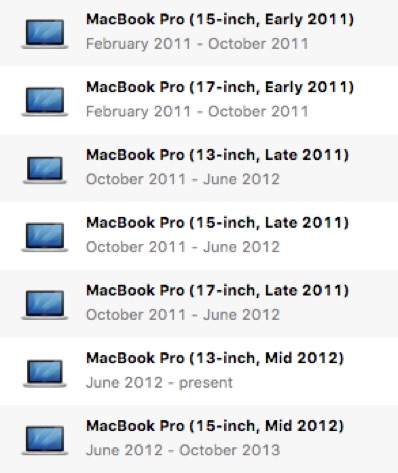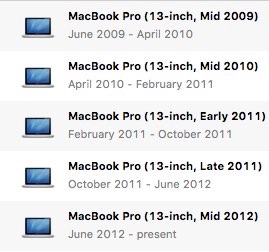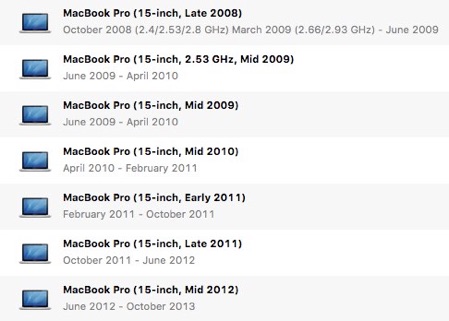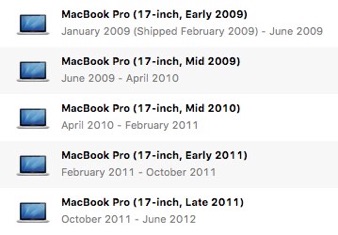(asp) Apple service provider, not to be confused with (AASP) Apple authorized service provider
(ASP) out of warranty repairs on behalf of the client (AASP) Applecare protection plan on behalf of apple
(asp) Apple service provider, not to be confused with (AASP) Apple authorized service provider
(ASP) out of warranty repairs on behalf of the client (AASP) Applecare protection plan on behalf of apple

The OWC 'MaxRAM' Certification Program determines the maximum amount of memory that can be installed in a Mac as validated by a series of comprehensive, in-house laboratory tests. While OWC "MaxRAM" configurations exceed Apple's officially supported maximums, all OWC brand memory upgrades are assured to perform flawlessly and are covered by a Lifetime Advance Replacement Warranty and Money Back Guarantee.
Below is a list of Macs that have been OWC MaxRAM Certified to be capable of utilizing up to double the memory than Apple specifies.
MacBook Pro Memory
Apple Certified Macintosh Technician
With any Warranty/Exchange hardware and/Or Repairs to logic boards the client is responsible for all shipping costs.
Glass
13" A1278
15" A1286
17" A1297
In stock


Mag-safe Boards
In stock

Hard drive SATA cables
13” A1278
In stock

Hard drive SATA cables
15” A1286
In stock

Keyboards
13” A1278 and 15” A1286
In stock
Replace your Apple Super drive with a second Hard drive or Solid State Drive
Add a 2nd drive to your Mac
A perfect companion for the OWC Data Doubler.
MacBook Pro 2009 to 2012

Apple Mag-safe 1 or 2 chargers
60W or 85W
In stock

LCD
13” A1278, and 15” A1286
In stock
MacBook Pro 15" Mid 2010 A1286,
820-2850
GPU Kernel Panic,
Repair, All in $200
1 day turn around, No repair, No fee
clean the fans, heatsink, apply new thermal paste to the GPU/CPU $50
No liquid damage


13” MacBook Pro fitted with a data doubler
15” MacBook Pro fitted with a data doubler
OWC RAM 1066MHz In stock
OWC RAM 1333MHz In stock
OWC RAM 1600MHz In stock
With any Warranty/Exchange hardware and/Or Repairs to logic boards the client is responsible for all shipping costs.
Symptoms are as follows
1 No power after liquid spill
2 No Backlight on screen after liquid spill
3 Distorted display or random colours on screen and fault is not from the screen or cable
4 Does not boot to desktop or shows white screen
5 LED light in the front is constantly ON and the Mac doesn't boot up
6 Beeping sound
7 No display on the screen but when connected to an external display shows desktop
8 Not detecting battery or hard drive
9 Short circuit on Logic Board
10 Constant Restarts and fault has been diagnosed to be from the Logic Board

Back Up Back Up Back Up,
If you don’t, you could loose everything when your hard drive fails
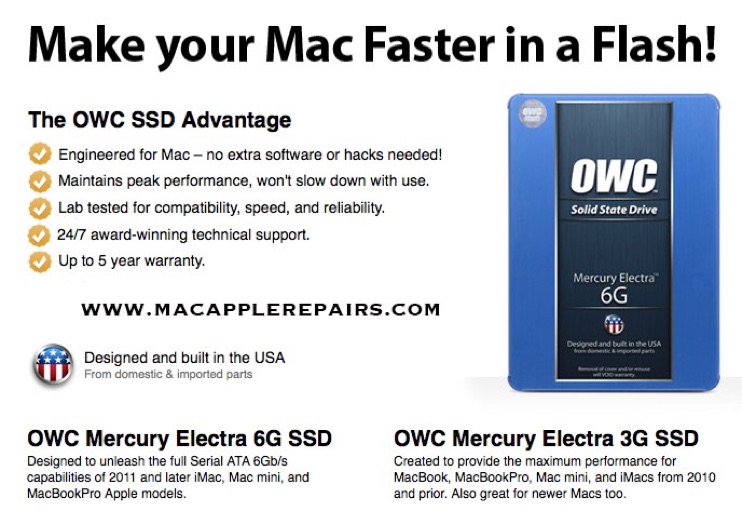

Liquid spill damage, Repair
Ultrasonic cleaning.
Microscope inspection
Micro soldering component level repair
New Thermal imaging camera
Have you just purchased a used 2011/12 13” or 15” MacBook Pro
or is your old and slow 5400rpm hard drive and 4GB of ram just not getting the job done quickly enough anymore?
New quick turnaround service now available
New OWC 120GB 6G PRO SSD (5 year warranty)
Clean install of Sierra 10.12.6 or Mojave 10.14 (including Security, plug-ins & labour)
8GB of ram
15 mins


+
=

SSD vs HDD
An OWC SSD upgrade is the easy remedy for a sluggish Mac.
With an new OWC SSD, everything on your Mac happens at lightning speed. Your Mac boots in seconds, not minutes. Apps launch in an instant, and data operations like loading and saving happen in a snap.
The performance difference is simply astounding - OWC SSDs, available up to 4TB, deliver real-world performance up to 100x faster than hard drives.
Home or Business
weekend & evening service available
Drop your Mac off in the evening and pick it up the following morning.
We are open 7 Days a week
(Please call or email to make an appointment)
Accessible, Personal Service.


Track pads for
13” A1278
15” A1286
In stock
MacBook Pro 15" Late 2008 A1286,
820-2330
No power,
Repair, All in $200
1 day turn around, No repair, No fee
clean the fans, heatsink, apply new thermal paste to the GPU/CPU $50 No liquid damage
MacBook Pro 15" Mid 2009 A1286,
820-2523
GPU Kernel Panic,
Repair, All in $200
1 day turn around, No repair, No fee
clean the fans, heatsink, apply new thermal paste to the GPU/CPU $50 No liquid damage
MacBook Pro 17" Mid 2010 A1297,
820-2610
Black screen/non boot,
Repair, All in $200
1 day turn around, No repair, No fee
clean the fans, heatsink, apply new thermal paste to the GPU/CPU $50
No liquid damage
HGST Travelstar 7K1000
1TB 7200 RPM
32MB Cache
SATA 6.0Gb/s 2.5"
$130


Orico external enclosure
For 2.5" Hard drive
USB 3.0
$30
(Manual migration of personal data and set-up takes longer)
Mojave can only be installed on a 2012 or newer
If the Logic Board is unrepairable there will be no fee.
Used Logic Boards are also available.
Estimated price is subject to change, especially when liquid damage is concerned or suspected due to so many parts that can be affected.
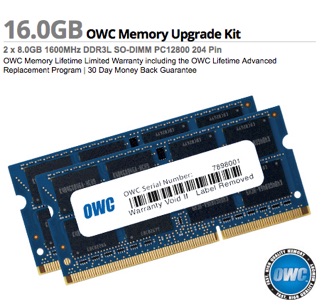

OWC 500GB 6G SSD (3 year warranty)
OWC 16GB 1600MHz DDR3 Memory (Lifetime warranty)
Clean install of Sierra 10.12.6 or Mojave 10.14 or Catalina 10.15 (including Security, plug-ins & labour)
(MacBook Pro not included)






Get the full service and prolong the life of your machine
Mid 2012 A1278 13” MacBook Pro
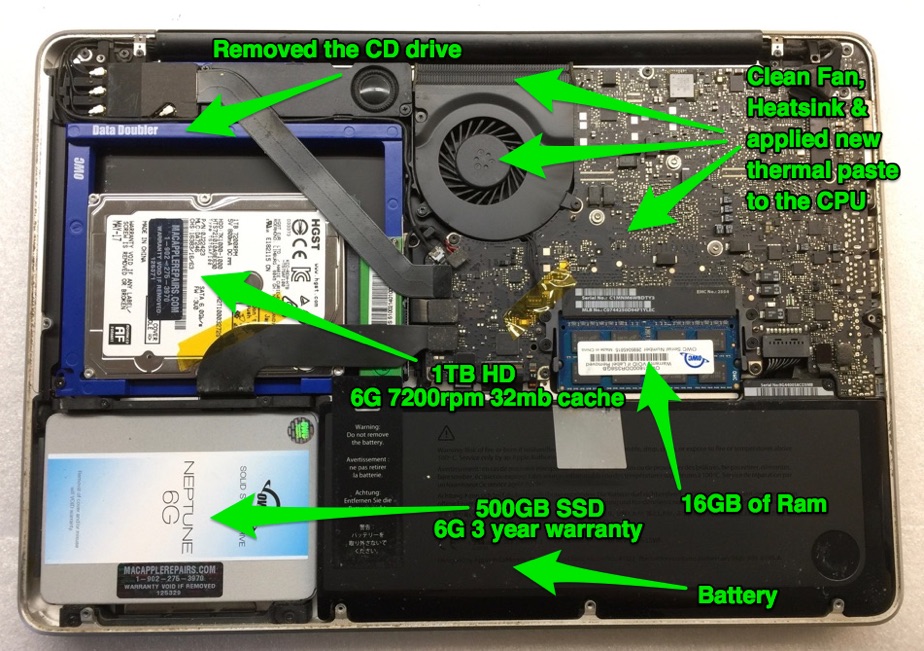
New quick turnaround service now available
15 mins

Bring your A1278 13” MacBook Pro in for a quick service
We remove the logic board and clean the board, fan, heatsink and
apply new thermal paste to the CPU $40
This will prevent any further thermal issues.
(Manual migration of personal data and set-up takes longer)
We now have a solution for your
MacBook Pro 15” Early/Late 2011, A1286
MacBook Pro 17” Early/Late 2011, A1297
Graphic/display issues
ATI Radeon 6490M / 6750M, 6770M
Your GPU is failing. This is a widely known defect in the Radeon GPUs on these MacBook Pro models.
The 2011 15” & 17” MacBook Pro actually has 2 GPUs inside.
One is the AMD Radeon GPU, and the other is an Intel GPU.
With the removal of an EFI variable and 1 resistor, the AMD Radeon GPU will be completely disabled, and you will never have to worry about it again.
You will now be using the very reliable Intel HD Graphics 3000 GPU only.
These have been running in the MacBook Pro 13” Early/Late 2011 without any issues at all.
Repair and clean the fans, heatsink, apply new thermal paste to the GPU/CPU $250 All in.
No repair, No fee
(Does not include liquid damage logic boards)
Note, You will be unable to reset the NVRAM by using the Command Option P & R Keys because of the EFI variable,
If you do, your screen will go blank and you will have to bring it back in to be reset $40.
Do not update to High Sierra 10.13.6 or the LCD backlight will stop working, your
MacBook will no longer wake from sleep and the keyboard backlight up & down controls no longer work.
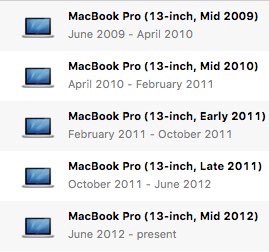
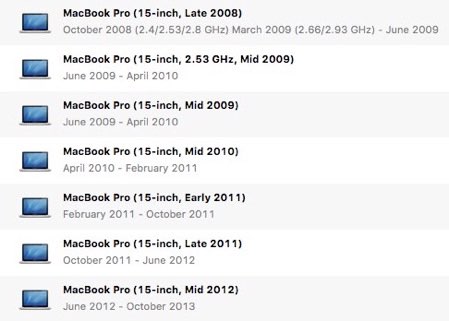
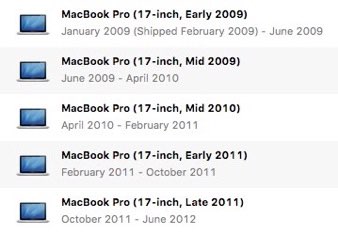
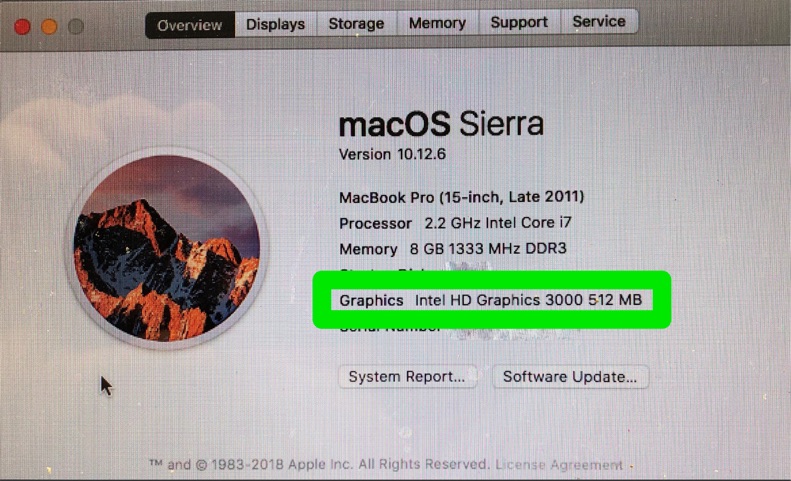
All 15” & 17” MacBook Pros from 2008 to 2014 have some sort of Graphics issue
Mojave can only be installed on a 2012 or newer

To all the 2011 Mac's out there........
Failed, Corrupt or Really slow instal of High Sierra 10.13.6
(Old hard drives do not like the new APFS file system)
We can give you a clean instal of High Sierra 10.13.6, but in the older HFS+
on a brand new hard drive or SSD
As long and you have a time machine back up,
we can restore all of your personal data.


Mac Apple Repairs
Mac Repairs, Upgrades and Mac OS Troubleshooting
122 Goat Lake Road Chester Nova Scotia B0J1J0
Call 902 980 1700
Please select
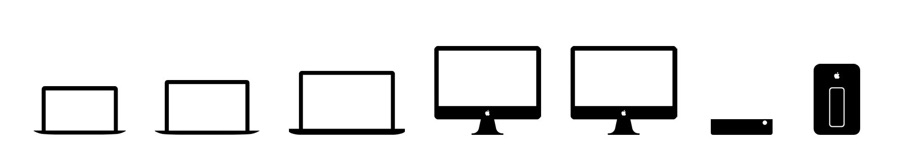
Supported Mac’s
MacBook
MacBook Air
MacBook Pro
iMac Pro
iMac
Mac Mini
Mac Pro
Copyright © 2019 Lasermoon Consultants & macapplerepairs.com All rights reserved.
Apple, the Apple logo, iPad, iPhone, and iPod touch are trademarks of Apple Inc.,
registered in the U.S. and other countries. App Store is a service mark of Apple Inc.
Video out on the Thunderbolt port is not supported, but all other functions of the Thunderbolt port will work.
OS X 10.6 - 10.12 (Sierra)
The backlight slider (in System Preferences) and the backlight keys (F1 and F2) work. System sleep works.
NEW
Early/Late 2011 15” MacBook Pro
$325 All in
OS X 10.13.6 (High Sierra)
As far as we know 10.13 (High Sierra) offers no advantages over 10.12 (Sierra). But...
Apple totally redid the video drivers in High Sierra, and now checks if the EDID of the LCD matches what Apple likes to see for that model against a new table. If the EDID of the LCD does not match for the Mac model then the backlight controls will not work. And worse, after the machine wakes up from sleep the backlight is not turned back on at all.
With the new repair in place the EDID of the LCD obviously does not change. But I suspect that Apple somehow interprets the Mac to be a different model (maybe the 13-inch one that never has the GPU?) and causes this anti-repair mechanism to kick in.
To solve this issue the new repair that PRESERVES the backlight control in High Sierra.
The new repair writes the 'gpu-power-prefs' nvram-variable to the ROM so that the Mac does not use the (dead) external (discrete) AMD GPU anymore. If the user clears the NVRAM (PRAM) there is no problem as the new repair will write the record again, and the Mac will work again.