(asp) Apple service provider, not to be confused with (AASP) Apple authorized service provider
(ASP) out of warranty repairs on behalf of the client (AASP) Applecare protection plan on behalf of apple
(asp) Apple service provider, not to be confused with (AASP) Apple authorized service provider
(ASP) out of warranty repairs on behalf of the client (AASP) Applecare protection plan on behalf of apple

The OWC 'MaxRAM' Certification Program determines the maximum amount of memory that can be installed in a Mac as validated by a series of comprehensive, in-house laboratory tests. While OWC "MaxRAM" configurations exceed Apple's officially supported maximums, all OWC brand memory upgrades are assured to perform flawlessly and are covered by a Lifetime Advance Replacement Warranty and Money Back Guarantee.
Below is a list of Macs that have been OWC MaxRAM Certified to be capable of utilizing up to double the memory than Apple specifies.


iMac July 2010 - Intel Core 2 Duo i3, i5, i7
Model ID: iMac11,2 & 11,3
Up to 32GB of memory 1333MHz DDR3
8GB Kit 4GB x 2
16GB Kit 4GB x 4
32GB Kit 8GB x 4

iMac October 2009 - Intel Core 2 Duo i5, i7
Model ID: iMac10,1 & 11,1
Up to 16GB of memory 1066MHz DDR3
8GB Kit 4GB x 2
16GB Kit 4GB x 4

iMac March 2009 - Intel Core 2 Duo/Extreme
Model ID: iMac9,1
Up to 8GB of memory 1066MHz DDR3
8GB Kit 4GB x 2

iMac April 2008 - Intel Core 2 Duo
Model ID: iMac8,1
Up to 6GB of memory 800MHz DDR2
6GB Kit 2GB + 4GB
iMac Memory
iMac Mid/Late 2011 - Intel Core Duo i3, i5, i7
Model ID: iMac12,1 & 12,2
Up to 32GB of memory 1333MHz DDR3
21.5” i3 3.1GHz Education Model Supports up to 8GB Total
i5 & i7
8GB Kit 4GB x 2
16GB Kit 8GB x 2
32GB Kit 8GB x 4
Apple Certified Macintosh Technician
With any Warranty/Exchange hardware and/Or Repairs to logic boards the client is responsible for all shipping costs.
iMac 2009 to 2011
Replace the optical drive (CD/DVD Player)
with an OWC Data Doubler fitted with an OWC 120GB SSD for the O/S
SSD= Faster more responsive Operating System,
Hard drive:- Just for storing all of your personal data.
Data Doubler Compatible with
20” Early 2009 9,1 2.66GHz 3G SSD
24” Early 2009 9,1 2.66GHz, 2.93GHz, 3.06GHz 3G SSD
21.5” Late 2009 10,1 3.06GHz, 3.33GHz 3G SSD
27” Late 2009 10,1 11,1 2.66GHz, 2.8GHz, 3.06GHz, 3.33GHz 3G SSD
21.5” Mid 2010 11,2 3.06GHz, 3.2GHz, 3.6GHz 6G SSD
27” Mid 2010 11,3 2.8GHz, 2.93GHz, 3.2GHz, 3.6GHz 6G SSD
21.5” Mid 2011 12,1 12,2 2.5GHz, 2.7GHz, 2.8GHz, 3.1GHz, 3.4GHz 6G SSD
Data doubler
120GB OWC SSD
Clean install of the O/S of your choice,
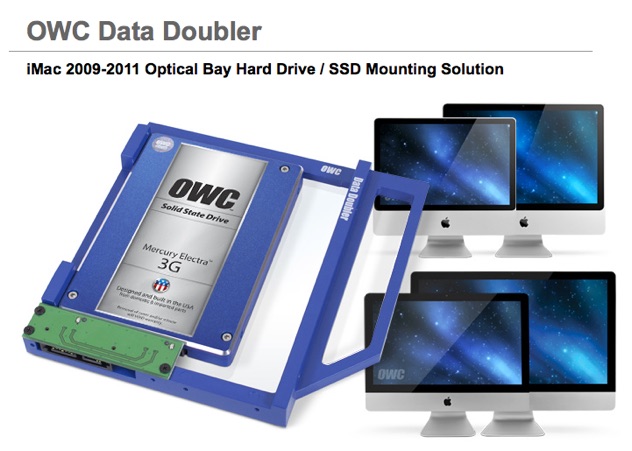
iMac 2010, 2011
Add an OWC SSD
SSD= Faster more responsive Operating System,
The OWC SSD is mounted behind the optical drive
Add an SSD kit,Compatible with
27” Mid 2010 11,3 2.8GHz, 2.93GHz, 3.6GHz 6G SSD
21.5” Mid 2011 12,1 2.5GHz, 2.7GHz, 2.8GHz, 6G SSD
27” Mid 2011 12,2 2.7GHz, 3.1GHz, 3.4GHz, 6G SSD
Hard drive:- Just for storing all of your personal data.
Standard hard drive already fitted to your iMac
Because of the heat sensor on the standard hard drive,
you have to replace Like for like..... ie same brand of hard drive,
but you have the option to replace your current Hard drive
for a larger capacity one, Up to 6TB (Depending on Brand)
Larger capacity Hard drives sold separately
iMac 2007 to 2011




iMac 9,1 20” Early 2009 A1224
Optical drive removed and replaced with a OWC Data doubler and OWC 240GB 3G SSD
Clean install, of O/S Dual Boot, on the SSD
We then replaced the old Hard drive
for a Western Digital 1TB Caviar Black 7200rpm 64mb Cache Hard drive for all of the personal data
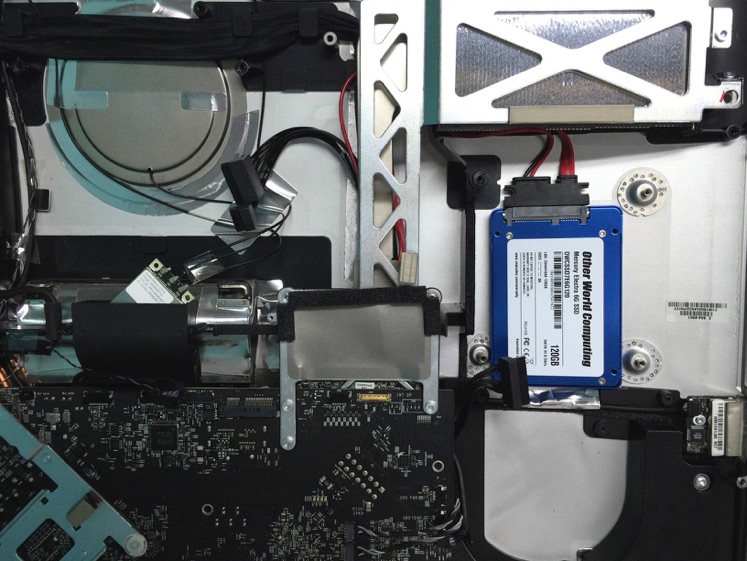
iMac 12,2 27” Mid 2011 A1312
OWC 120GB 6G SSD, SSD Kit Mounted under the Optical drive
Clean install of O/S from the SSD
We then replaced the old Hard drive
for a Seagate 1TB Barracude 7200rpm 64mb Cache Hard drive for all of the personal data


iMac 24” 2009 A1225 NVIDIA GT 120V
iMac 24” 2009 A1225 NVIDIA GT 130V
iMac 24” 2009 A1225 ATI RADEON HD 4850
iMac 24” 2008 A1225 NVIDIA 8800 GS
iMac 24” 2008 A1225 ATI RADEON HD 2600
iMAC 21.5" 2011 A1311 ATI RADEON 6770M
iMAC 21.5" 2011 A1311 ATI RADEON 6750M
iMAC 21.5” 2010 A1311 ATI RADEON 4670
iMAC 21.5” 2010 A1311 ATI RADEON 5670
iMAC 21.5" 2009 A1311 ATI RADEON 4670
iMac 27” 2009 A1312 ATI RADEON HD 4850
iMac 27” 2009 A1312 ATI RADEON HD 5750
iMac 27” 2009 A1312 ATI RADEON HD 4670
iMac 27” 2010 A1312 ATI RADEON HD 5670
iMac 27” 2010 A1312 ATI RADEON HD 5750
iMac 27” 2011 A1312 ATI RADEON HD 6970M
iMac 27” 2011 A1312 ATI RADEON HD 6770M
New HDD Upgrade Kits for 2009 2010 Apple iMacs
Unlike Prior Generations, Apple iMacs from late 2009 to current 2014 & later utilize digital reporting and even custom firmware for SMC drive temperature reporting. OWC's Exclusive HDD Kits include our custom digital monitor that 'talks Apple SMC' and maintains proper temperature reporting and Apple Diagnostic compatibility allowing you to upgrade an existing 3.5” HDD with any 3.5” SATA HDD of your choice up to 6.0TB
New HDD Upgrade Kits for 2011 Apple iMacs
Unlike Prior Generations, Apple iMacs from late 2009 to current 2014 & later utilize digital reporting and even custom firmware for SMC drive temperature reporting. OWC's Exclusive HDD Kits include our custom digital monitor that 'talks Apple SMC' and maintains proper temperature reporting and Apple Diagnostic compatibility allowing you to upgrade an existing 3.5” HDD with any 3.5” SATA HDD of your choice up to 6.0TB


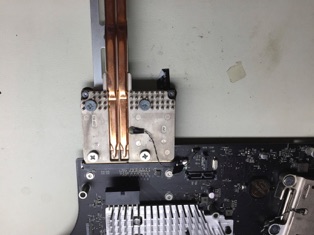



iMac 11,1 27” late 2009 A1312
Optical drive removed and replaced with a OWC Data doubler and OWC 120GB 3G SSD
Clean install of O/S on the SSD
We then replaced the old Hard drive
for a Seagate 1TB 7200rpm 64mb Cache Hard drive for all of the personal data

Graphic card issues with the following iMac's
Screen frozen, blank, black or white screen
Non boot, shut down
white background flashes of checker board
removal of the whole logic board 27”
Graphics card
CPU Heatsink
CPU chip
GPU Heatsink
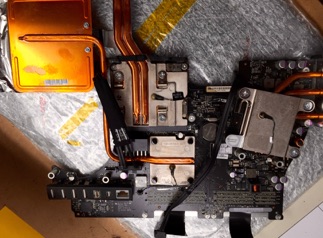
removal of the whole logic board 21.5”
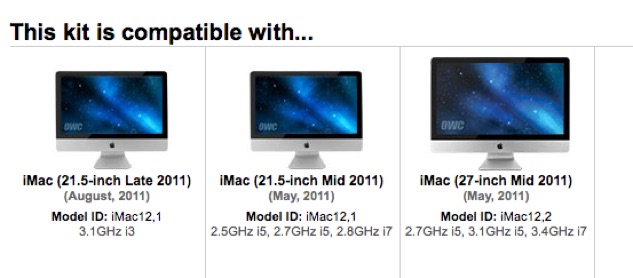
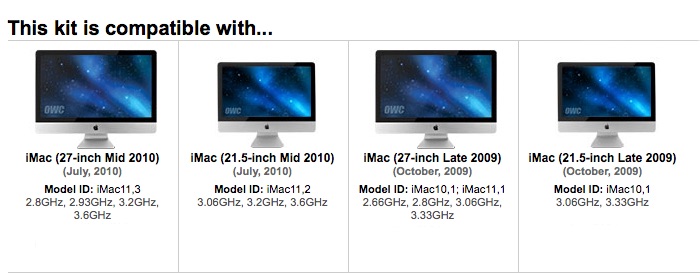

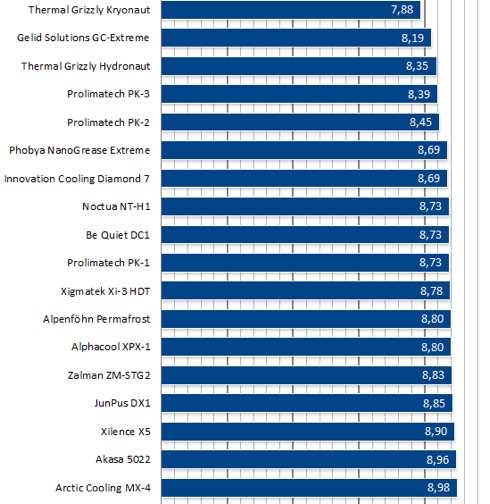
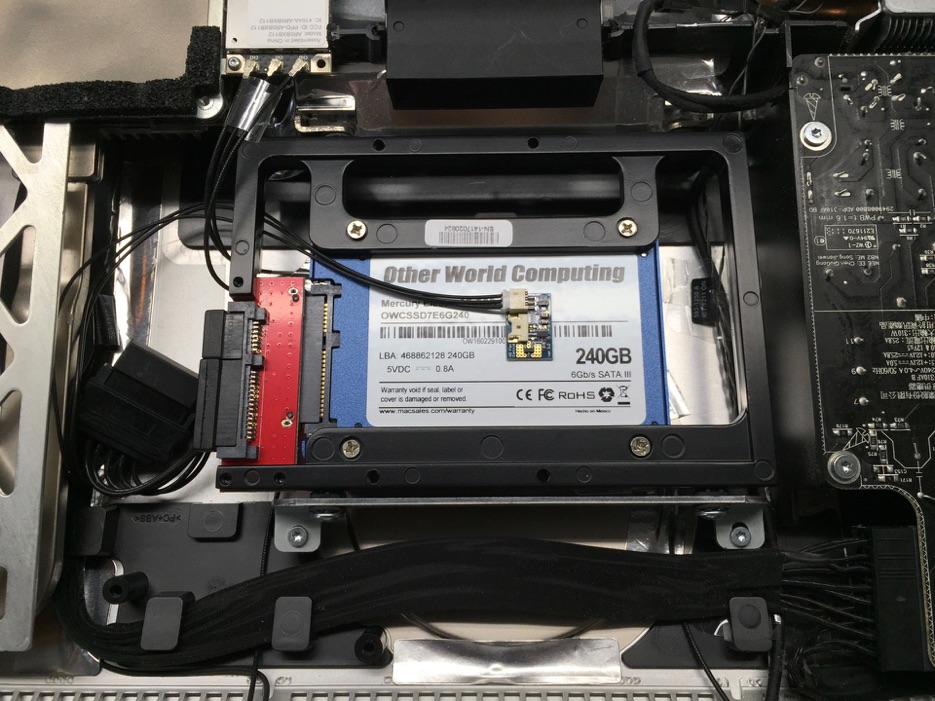
Back Up Back Up Back Up,
If you don’t, you could loose everything when your hard drive fails

Bring your iMac in for a service
before Thermal issues start
Early 2008 to Late 2011
Tear down and clean fans, heat-sinks and remove all dust and fluff
apply GK Thermal Paste to GPU and CPU, Replace the Pram battery.
Next install software to override the SMC and
manually control the fan speeds to keep everything cooler inside.
$200 All in
We are averaging 2 calls per day for
failed Graphics cards on 2009/2010/2011 27” iMacs
You have had your monies worth, these machines are up to 9 years old now
Time to look at replacing your 27” iMac with a newer machine.
We suggest a 2017 27” iMac
or
We stock used 21.5” iMacs under “Used Mac’s for sale”

Home or Business
weekend & evening service available
Drop your Mac off in the evening and pick it up the following morning.
We are open 7 Days a week
(Please call or email to make an appointment)
Accessible, Personal Service.
HGST Travelstar 7K1000
1TB 7200 RPM
32MB Cache
SATA 6.0Gb/s 2.5"
$130


Orico external enclosure
For 2.5" Hard drive
USB 3.0
$30
New Graphic Card with Heatsink
60 day warranty
20” 661-4673 2400XT 128mb $650
21.5” 661-5308 4670 256mb $650
21.5” 661-5546 5670 512mb $650
21.5” 661-6023 6750 256mb $600
21.5” 661-5945 6770 512mb $700
27” 661-5315 4850 512mb $565
27” 661-5969 6970 2GB $1400
27” 661-5944 6750 512mb $700
27” 661-5968 6970 1GB $1100
27” 661-5967 6770 512mb $750
Plus $200 labour
FAN UPGRADE

27” Thunderbolt display repair, glitchy, flickering, black screen
New thunderbolt/mag-safe cable, supply and install $95
New Replacement glass
Year 2010 922-9344 A1316
Year 2011 to 2016 922-9919 A1407
New Power supply board $300





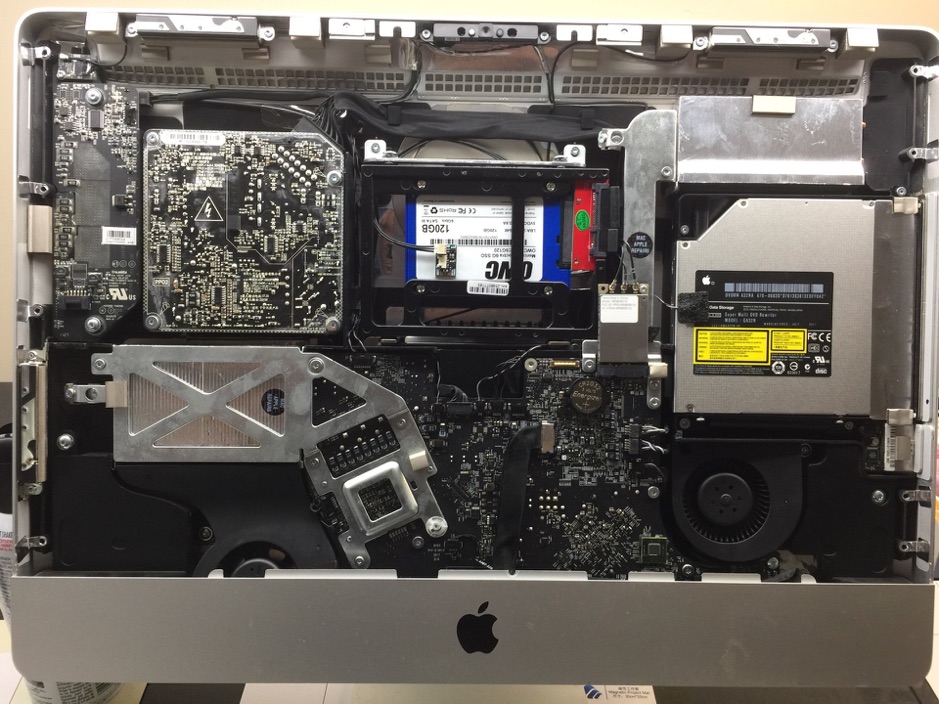
New Genuine Apple iMac G5 17” & 20” isight 185w power supply
Supply and install $140
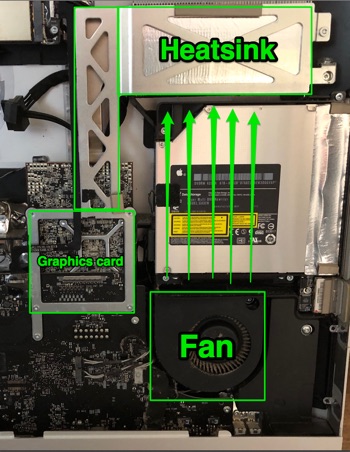
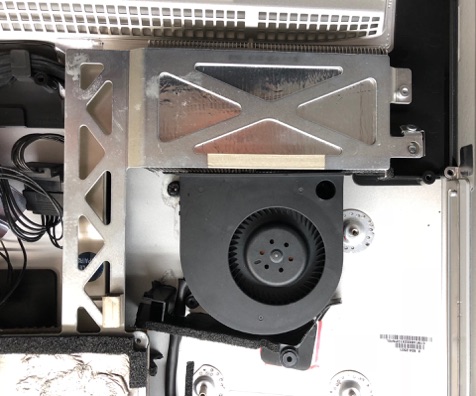
Typical layout of a 27” iMac 2009 to 2011
UPGRADE $80
What we do is remove the CD/DVD optical drive and move the fan right up against the heatsink
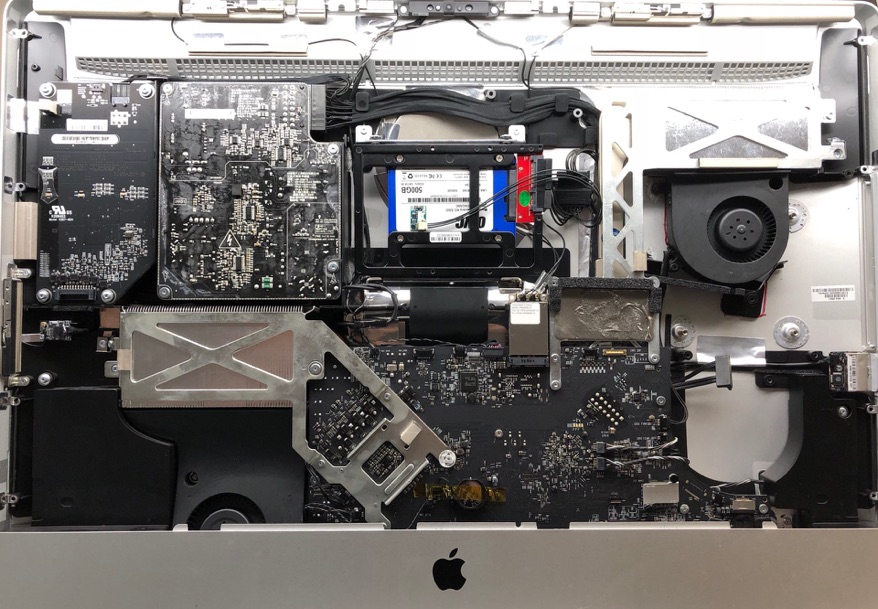
Bring your iMac in for a service before Thermal issues start
Early 2008 to Late 2011
Tear down and clean fans, heat-sinks and remove all dust and fluff
apply GK Thermal Paste to GPU and CPU, Replace the Pram battery.
Next install software to override the SMC and
manually control the fan speeds to keep everything cooler inside.
Move the fan closer to the GPU Heatsink $280 All in
To all the 2011 Mac's out there........
Failed, Corrupt or Really slow instal of High Sierra 10.13.6
(Old hard drives do not like the new APFS file system)
We can give you a clean instal of High Sierra 10.13.6, but in the older HFS+
on a brand new hard drive or SSD
As long and you have a time machine back up,
we can restore all your personal data.


Mac Apple Repairs
Mac Repairs, Upgrades and Mac OS Troubleshooting
122 Goat Lake Road Chester Nova Scotia B0J1J0
Call 902 980 1700
Please select
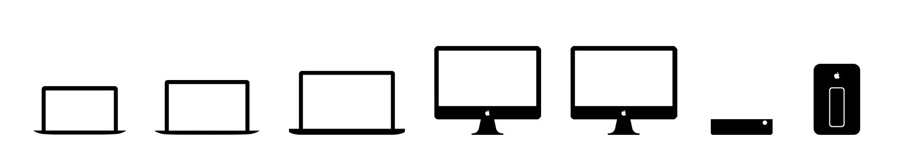
Supported Mac’s
MacBook
MacBook Air
MacBook Pro
iMac Pro
iMac
Mac Mini
Mac Pro
Copyright © 2019 Lasermoon Consultants & macapplerepairs.com All rights reserved.
Apple, the Apple logo, iPad, iPhone, and iPod touch are trademarks of Apple Inc.,
registered in the U.S. and other countries. App Store is a service mark of Apple Inc.


